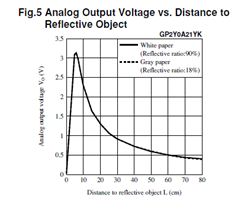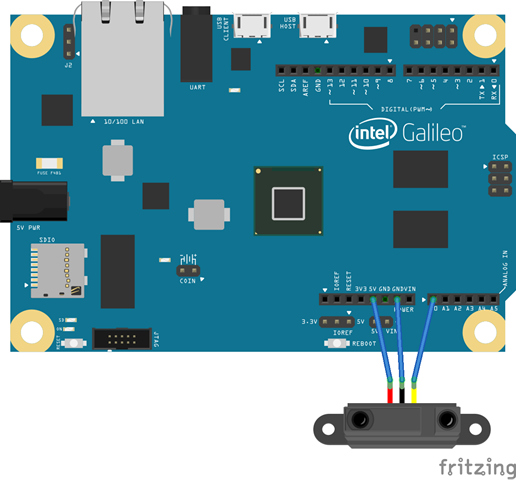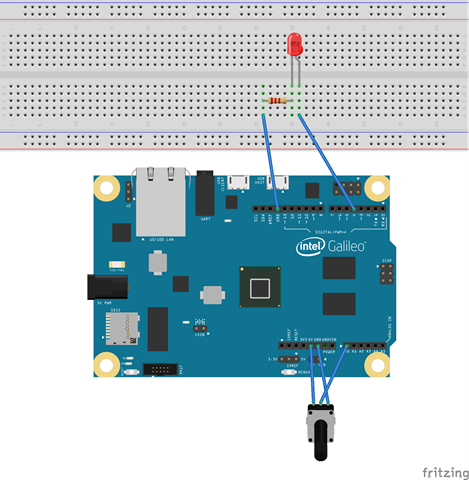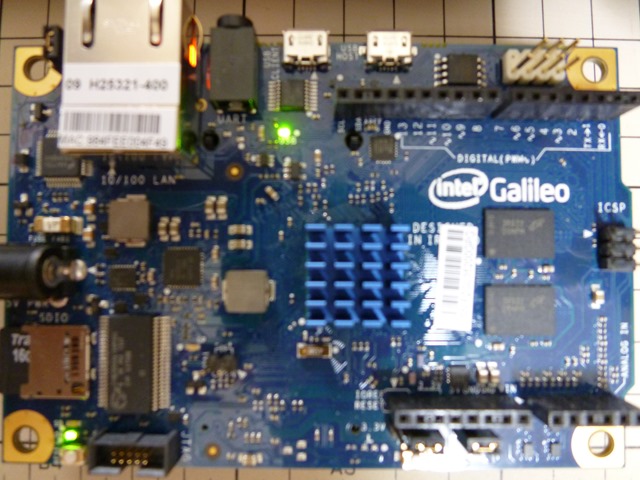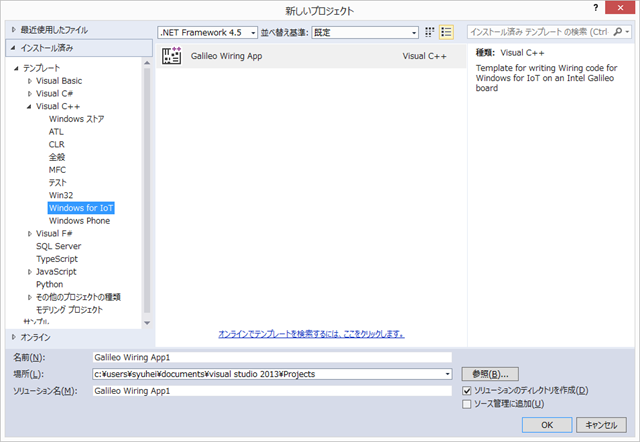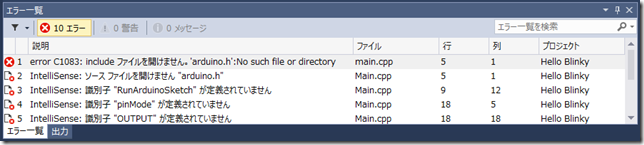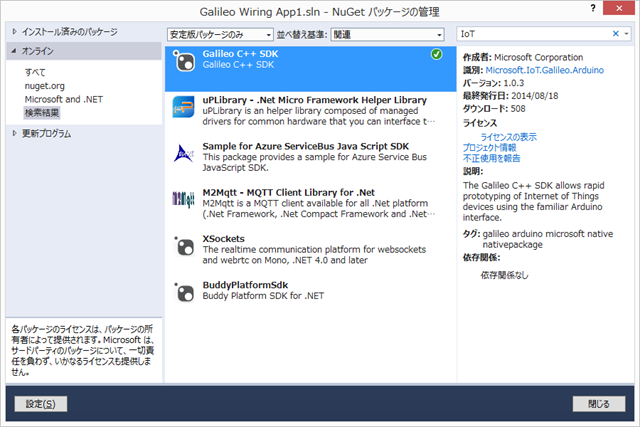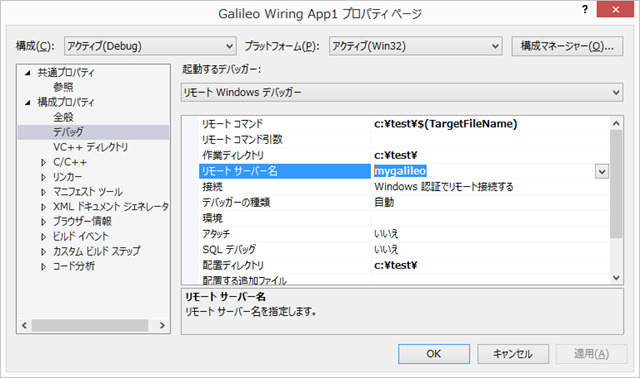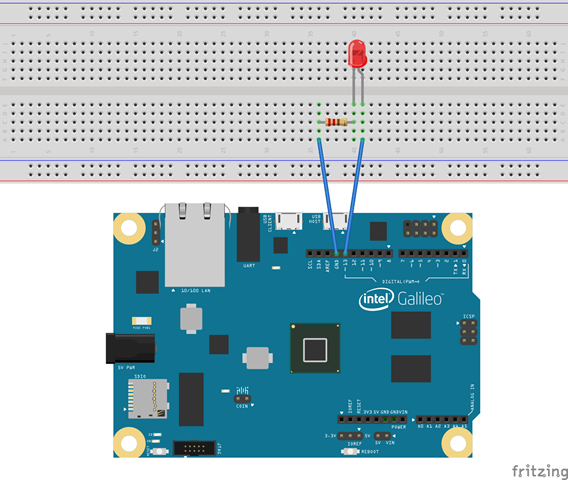C:windowssystem32>dir *.exe
Volume in drive C has no label.
Volume Serial Number is 30F2-6459
Directory of C:windowssystem32
2014-07-31 19:15:18 102,176 appverif.exe
2014-07-31 19:15:18 18,432 attrib.exe
2014-07-31 19:15:18 22,528 ARP.EXE
2014-07-31 19:15:26 194,848 audiodg.exe
2014-07-31 19:15:18 53,248 auditpol.exe
2014-07-31 19:15:28 9,728 backgroundTaskHost.exe
2014-07-31 19:15:16 136,416 AuthHost.exe
2014-07-31 19:15:26 28,672 BackgroundTransferHost.exe
2014-07-31 19:15:16 48,640 CertEnrollCtrl.exe
2014-07-31 19:15:18 67,072 certmgr.exe
2014-07-31 19:15:16 25,600 CheckNetIsolation.exe
2014-07-31 19:15:18 22,016 chkdsk.exe
2014-07-31 19:15:18 310,272 bcdedit.exe
2014-07-31 19:15:18 312,832 cmd.exe
2014-07-31 16:54:36 16,144 csrss.exe
2014-07-31 19:15:16 793,600 autochk.exe
2014-07-31 19:15:18 73,728 devcon.exe
2014-07-31 19:15:16 17,848 dllhost.exe
2014-07-31 19:15:18 13,312 finger.exe
2014-07-31 19:15:18 27,136 filever.exe
2014-07-31 19:15:18 29,184 findstr.exe
2014-07-31 19:15:18 22,528 fltMC.exe
2014-07-31 19:15:18 17,408 ftpd.exe
2014-07-31 19:15:18 12,288 HOSTNAME.EXE
2014-07-31 19:15:18 11,264 httpsrv.exe
2014-07-31 19:15:18 30,720 ipconfig.exe
2014-07-31 19:15:18 591,872 imagex.exe
2014-07-31 19:15:18 19,968 kill.exe
2014-07-31 19:15:16 25,600 logonuitext.exe
2014-07-31 16:54:36 34,168 lsass.exe
2014-07-31 19:15:18 28,672 mindwm.exe
2014-07-31 19:15:18 6,656 minloadlib.exe
2014-07-31 19:15:18 16,384 minpart.exe
2014-07-31 19:15:20 12,288 MinShellHost.exe
2014-07-31 19:15:16 14,336 minshelltext.exe
2014-07-31 19:15:18 14,848 MRINFO.EXE
2014-07-31 19:15:18 11,776 mwstartnet.exe
2014-07-31 19:15:16 64,000 MuiUnattend.exe
2014-07-31 19:15:18 93,696 mwdbgsrv.exe
2014-07-31 19:15:18 118,784 mwumdh.exe
2014-07-31 19:15:18 46,080 net.exe
2014-07-31 19:15:18 139,776 net1.exe
2014-07-31 19:15:18 81,920 netsh.exe
2014-07-31 19:15:18 32,768 NETSTAT.EXE
2014-07-31 19:15:18 78,848 nslookup.exe
2014-07-31 19:15:18 16,896 PATHPING.EXE
2014-07-31 19:15:18 19,456 PING.EXE
2014-07-31 16:55:54 123,904 poqexec.exe
2014-07-31 16:54:34 197,632 PkgMgr.exe
2014-07-31 19:15:18 16,384 regsvr32.exe
2014-07-31 19:15:18 61,440 reg.exe
2014-07-31 19:15:18 19,968 ROUTE.EXE
2014-07-31 19:15:16 30,008 RuntimeBroker.exe
2014-07-31 19:15:18 59,904 sc.exe
2014-07-31 19:15:18 46,592 setx.exe
2014-07-31 19:15:18 9,728 shutdown.exe
2014-07-31 19:15:18 9,728 sleep.exe
2014-07-31 16:54:36 105,992 smss.exe
2014-07-31 16:54:36 328,568 services.exe
2014-07-31 19:15:16 31,640 svchost.exe
2014-07-31 16:54:34 31,232 sxstrace.exe
2014-07-31 19:15:18 10,752 TCPSVCS.EXE
2014-07-31 19:15:18 15,872 TRACERT.EXE
2014-07-31 19:15:18 31,232 telnetd.exe
2014-07-31 19:15:18 30,720 tlist.exe
2014-07-31 19:15:18 80,384 tracelog.exe
2014-07-31 19:15:16 21,504 userinit.exe
2014-07-31 19:15:26 30,720 VaultCmd.exe
2014-07-31 19:15:16 422,400 wimserv.exe
2014-07-31 19:15:16 112,640 wininit.exe
2014-07-31 19:15:16 458,752 winlogon.exe
2014-07-31 19:15:18 39,424 xcopy.exe
2014-07-31 19:15:18 279,040 xperf.exe
2014-07-31 19:15:18 522,240 WWAHost.exe
2014-07-31 16:54:34 5,746,616 ntoskrnl.exe
2014-07-31 13:50:32 9,728 Galileo_eboot.exe
2014-07-31 13:50:32 8,704 SetComputerName.exe
2014-07-31 13:50:32 12,288 Settime.exe
78 File(s) 12,792,168 bytes
0 Dir(s) 13,582,868,480 bytes free