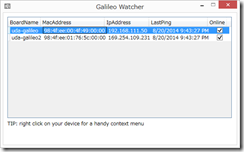随時更新予定。
1. IP アドレスを固定
[概要]
netsh でインターフェース確認して、固定。
[手順]
C:windowssystem32>netsh interface ip show config
Configuration for interface “Local Area Connection”
DHCP enabled: Yes
IP Address: 169.254.32.192
Subnet Prefix: 169.254.0.0/16 (mask 255.255.0.0)
InterfaceMetric: 20
DNS servers configured through DHCP: None
Register with which suffix: Primary only
WINS servers configured through DHCP: None
Configuration for interface “Loopback Pseudo-Interface 1″
DHCP enabled: No
IP Address: 127.0.0.1
Subnet Prefix: 127.0.0.0/8 (mask 255.0.0.0)
InterfaceMetric: 50
Statically Configured DNS Servers: None
Register with which suffix: None
Statically Configured WINS Servers: None
C:windowssystem32>netsh interface ip set address “Local Area Connection” static 192.168.111.50
固定に成功。DNS とかも同じように指定できるらしい。
[参考]