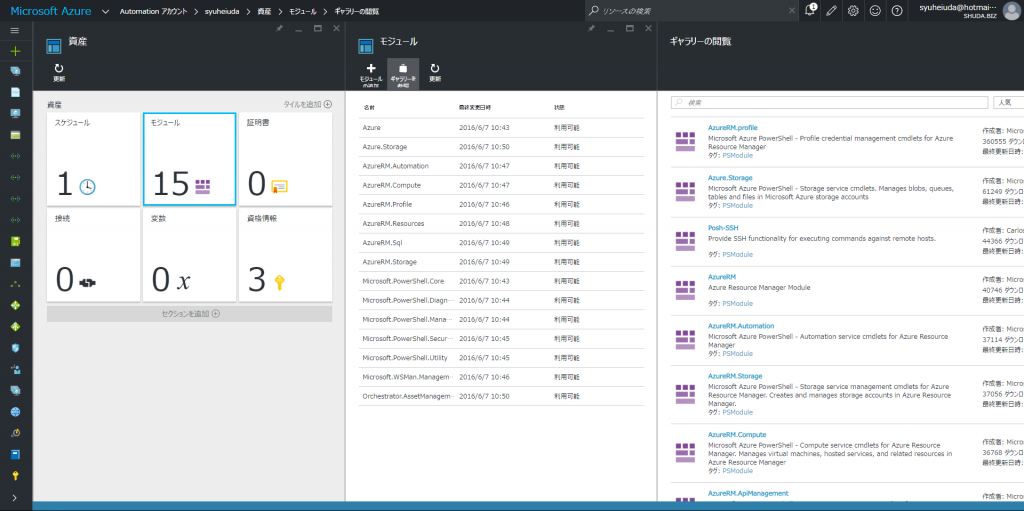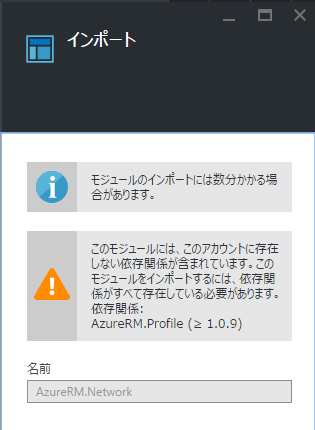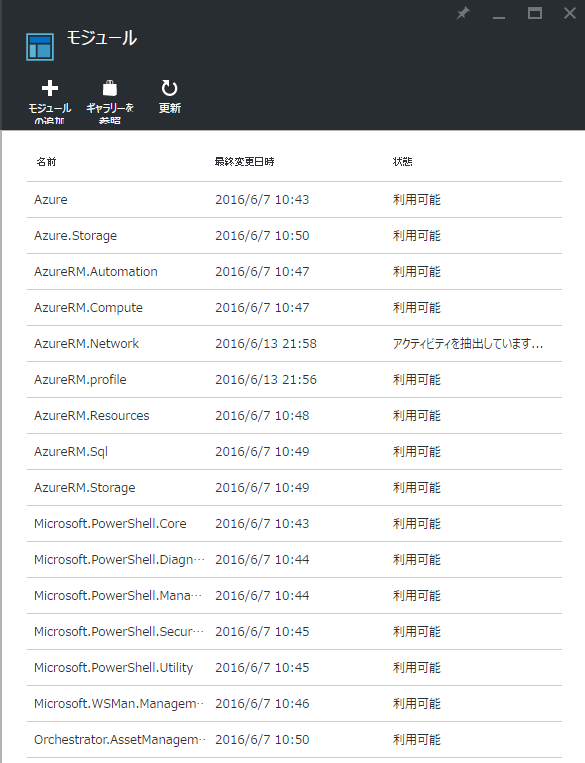タイトルの通り、Azure Automation には ARM の Network モジュールがありません。(なんてこった…
ポータルのバグかと思いつつ調べてみると、以下で Joe Levy (中の人っぽい) がモジュールの追加予定はないとコメントしています。
Right now there is no timeline on when additional modules / new versions of modules will be shipped out of box in the Automation service. If you have additional requirements besides what we currentl ship globally, these modules / module versions will have to be imported as user modules. Please note the new guidance is that if the latest version of any Azure/AzureRM module is imported as a user module to an automation account, the latest versions of ALL Azure/AzureRM modules (not just the ones that ship out of the box in Azure Automation) should be imported to the automation account, to avoid any version mismatch issues that could occur now or in the future if Azure Automation later ships any additional (or newer version) Azure/AzureRM modules as global modules. Instructions for importing the Azure/AzureRM modules as user modules can be found here: http://blog.coretech.dk/jgs/az…
というわけで、自前でモジュールをインポートして使うほかなさそうなので、ざっくりとまとめておきます。
Portal でギャラリーから追加する方法
Azure PowerShell の [資産] – [モジュール] で、[ギャラリーを参照] から、必要なモジュールを追加します。
この際、依存関係のあるモジュールがないと、インポート前にエラーが表示されるので、先にそちらをインポートしましょう。
モジュールをインポートすると、アクティビティの抽出処理で数分かかります。
(インポートしたモジュールに含まれるコマンドレットの一覧を抽出している感じでしょうか)
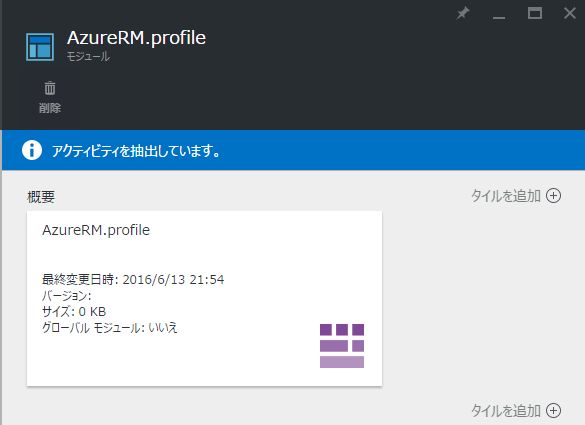
すべてのモジュールが “利用可能” になるまで気長に待ちましょう。
以上。